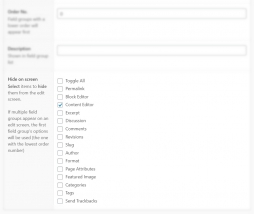#Hide Block EditorFREE
A new setting has been added to disable the “Block Editor” (Gutenberg) where the field group is being displayed.
#Merged RulesFREE
All field groups “Hide on screen” settings are now meged together and applied on the edit screen, instead of using only the first field group “hide on screen” setting (native ACF behavior).
#Advanced Hide on ScreenPRO
12 new settings have been added for more control over the post fields: Title, Save Draft, Preview, Post Status, Post Visibility, Publish Date, Move to trash, Publish/Update, Minor Publishing Actions, Misc Publishing Actions, Major Publishing Actions and Publish Metabox.
Render this title on edit post screen
Field groups with a lower order will appear first
Shown in field group list
Select items to hide them from the edit screen.
Select user roles that are allowed to view and edit this field group in post edition
View raw field group data.
Array
(
[ID] => 37
[key] => group_5f20935b9a777
[title] => Field Group
[fields] => Array()
[location] => Array
(
[0] => Array
(
[0] => Array
(
[param] => post_type
[operator] => ==
[value] => post
)
)
)
[menu_order] => 0
[position] => normal
[style] => default
[label_placement] => left
[instruction_placement] => acfe_instructions_tooltip
[hide_on_screen] => Array()
[active] => 1
[description] =>
[acfe_display_title] =>
[acfe_autosync] =>
[acfe_permissions] =>
[acfe_meta] => Array()
[acfe_note] =>
[_valid] => 1
)WP_Post Object
(
[ID] => 37
[post_author] => 1
[post_date] => 2020-07-28 23:06:48
[post_date_gmt] => 2020-07-28 21:06:48
[post_content] => a:13:{s:8:"location";a:1:{i:0;a:1:{i:0;a:3:{s:5:"param";s:9:"post_type";s:8:"operator";s:2:"==";s:5:"value";s:4:"post";}}}s:8:"position";s:6:"normal";s:5:"style";s:7:"default";s:15:"label_placement";s:4:"left";s:21:"instruction_placement";s:25:"acfe_instructions_tooltip";s:14:"hide_on_screen";a:1:{i:0;s:11:"the_content";}s:11:"description";s:0:"";s:18:"acfe_display_title";s:0:"";s:13:"acfe_autosync";s:0:"";s:16:"acfe_permissions";s:0:"";s:9:"acfe_form";i:0;s:9:"acfe_meta";a:2:{s:13:"5f3a7307cc3ba";a:2:{s:13:"acfe_meta_key";s:3:"foo";s:15:"acfe_meta_value";s:3:"bar";}s:13:"5f3a730dcc3bb";a:2:{s:13:"acfe_meta_key";s:3:"key";s:15:"acfe_meta_value";s:5:"value";}}s:9:"acfe_note";s:0:"";}
[post_title] => Field Group
[post_excerpt] => field-group
[post_status] => publish
[comment_status] => closed
[ping_status] => closed
[post_password] =>
[post_name] => group_5f20935b9a777
[to_ping] =>
[pinged] =>
[post_modified] => 2020-08-17 14:07:55
[post_modified_gmt] => 2020-08-17 12:07:55
[post_content_filtered] =>
[post_parent] => 0
[guid] => /?post_type=acf-field-group&p=37
[menu_order] => 0
[post_type] => acf-field-group
[post_mime_type] =>
[comment_count] => 0
[filter] => raw
)Add personal note. Only visible to administrators
#Set Settings in PHP
It is possible to set this setting in PHP using the acf/load_field_group hook. Note that this hook is used everywhere, including in ACF admin and tools screen. Which means the setting will be used when exporting the field group.
To avoid that behavior, you can use the acfe_is_admin_screen() function as condition. Usage example:
add_filter('acf/load_field_group', 'my_acf_field_group');
function my_acf_field_group($field_group){
// bail early in acf admin/tool screen
if(acfe_is_admin_screen()){
return $field_group;
}
// Target a specific key
if($field_group['key'] === 'group_5f20935b9a777'){
// set hide on screen
$field_group['hide_on_screen'][] = 'block_editor';
}
// return
return $field_group;
}#Retrieve Settings
Hide on screen settings are saved in the Field Group array, under hide_on_screen key. It can be retrieved using acf_get_field_group(). Usage example:
$field_group = acf_get_field_group('group_5f20935b9a777');
/*
* [instruction_placement] => label
* ...
* [hide_on_screen] => Array
* (
* [0] => the_content
* [1] => block_editor
* )
* ...
*/