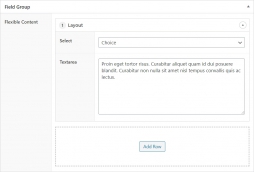#Flexible Content
#Advanced SettingsFREE
A collection of advanced settings that will let you fully customize your Flexible Content. Allow users to edit layouts title, add thumbnails, lock layouts, hide native buttons and more.
#Dynamic RenderFREE
Turn Flexible Content layouts into components, dynamically render the templates, styles & scripts files on the front-end and display a live preview the layout changes in the administration.
#Dynamic Render IframePRO
Render Flexible Content Layout Previews in isolated iframes, preventing the WP Admin styles to conflict with layouts CSS/JS. New responsive icons allow to change the container size on-the-fly, which also includes a “distraction-free” mode.
#Grid SystemPRO
Enable the grid system to turn the Flexible Content layouts into columns. Let users to resize columns, re-arrange content visually within the specific rules set by the developer.
#Location RulesPRO
Add a new layer of conditional rules for each Flexible Content layouts to make them available only on specific screens in the administration.
#Modal SettingsFREE
Enhance the user experience with new settings to add, edit and customize layouts values within modals.