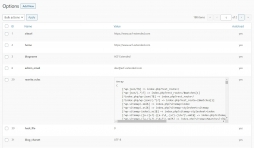Edit Option
Getting Started
Field Groups
Advanced Settings
Auto Sync
Categories
Custom Key
Custom Meta
Display Title
Field Group UI
PRO
Force Sync
PRO
Hide on screen
PRO
Instruction Placement
Locations
PRO
Note
Permissions
Raw Data
Fields
Address
PRO
Advanced Link
Block Editor
PRO
Block Types
PRO
Button
Checkbox
PRO
Clone
Code Editor
Color Picker
PRO
Columns
PRO
Countries
PRO
Currencies
PRO
Date Picker
PRO
Date Range Picker
PRO
Date Time Picker
PRO
Dynamic Render
Field Groups
PRO
Field Types
PRO
Fields
PRO
File
PRO
Flexible Content
PRO
Forms
Google Map
PRO
Google reCaptcha
Group
Hidden Input
Image
PRO
Image Selector
PRO
Image Sizes
PRO
Languages
PRO
Menu Locations
PRO
Menus
PRO
Options Pages
PRO
Payment
PRO
Payment Cart
PRO
Payment Selector
PRO
Phone Number
PRO
Post Field
PRO
Post Formats
PRO
Post Object
PRO
Post Statuses
Post Types
Radio
PRO
Relationship
PRO
Repeater
Select
PRO
Slug
Tab
PRO
Taxonomies
Taxonomy Terms
Templates
PRO
Textarea
Time Picker
PRO
True/False
PRO
User Roles
WYSIWYG Editor
PRO
Field Settings
Advanced Settings
Advanced Validation
Bidirectional Fields
Field Visibility
PRO
Global Condition
PRO
Instruction Placement
PRO
Instruction Read More
PRO
Min/Max
PRO
Permissions
Raw Data
Required Message
PRO
Save as Individual Meta
Modules
Block Types
PRO
Classic Editor
PRO
Developer Mode
PRO
Forms
PRO
Options Pages
PRO
Performance Mode
PRO
Post Types
PRO
Rewrite Rules
PRO
Scripts
PRO
Settings UI
PRO
Taxonomies
PRO
Templates
PRO
WordPress
Hooks & Helpers
#WordPress Options
Manage WordPress Options from the Settings > Options page. Options values (strings, serialized & Json) will be displayed in a readable form. Values can be edited or deleted.
ACF Extended
Howdy, ACF Extended
#Hide the module
ACF Extended use the native ACF setting show_admin to determine if the module menu should be displayed or not. You can read more about that setting on the ACF article How to hide ACF menu from clients. Usage example:
add_filter('acf/settings/show_admin', '__return_false');#Disable the module
The WP Options module is enabled by default. It can be enabled and disabled in the Settings UIPRO, or with the following code:
// Using acf/init
add_action('acf/init', 'my_acfe_modules');
function my_acfe_modules(){
// Disable WP Options
acf_update_setting('acfe/modules/options', false);
}
// Or using acfe/init
add_action('acfe/init', 'my_acfe_modules');
function my_acfe_modules(){
// Disable WP Options
acfe_update_setting('modules/options', false);
}